Blindwrite is a tool that allows you to copy, back up or restore a CD easily. It is a very useful tool when you need to back up any of your CDs, be those games, music or data. You can also copy a full CD into a blank disc in just a few clicks. Unfortunately, the program itself can only copy and back up non-protected CDs. You can also burn an existing image file (e.g., an ISO file) to a blank disc.
The program's user interface is really simple and easy to use. Unfortunately, it appears to be pretty unstable. On the one hand, the program hanged during the installation process, as it could not find some necessary files. The program seemed to work, anyway. However, after using it for a while, it starts to produce some serious errors, especially when you change from one task to another. On the other hand, it only supports non-protected CDs, as stated before. Thus, to copy or back up a protected CD, you will need to use it in combination with a third-party tool, such as AnyDVD.
Whatever task you choose, you must specify a source and a destination drive. Depending on the operation to perform, those can be a read-only CD drive, a read-write CD drive or an image file on your hard disk. In addition, you may also choose a profile from the various predefined options available, such as Automatic (by default), Audio CD, ISO image, No split, and others. Alternatively, you can also configure your own setup on the "Settings" window, including the writing speed and a CD-RW erase mode. Finally, the program also supports logging of detailed information about the operations performed.
To sum up, Blindwrite is - in general terms - a good tool to back up or restore your CDs. However, it should be made more stable and to support reading protected CDs natively.

It is professional tool for copying and burning your favorite DVD movies.
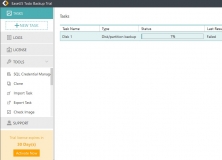
Save all your valuable data and create data images and virtual drives.
Comments (2)